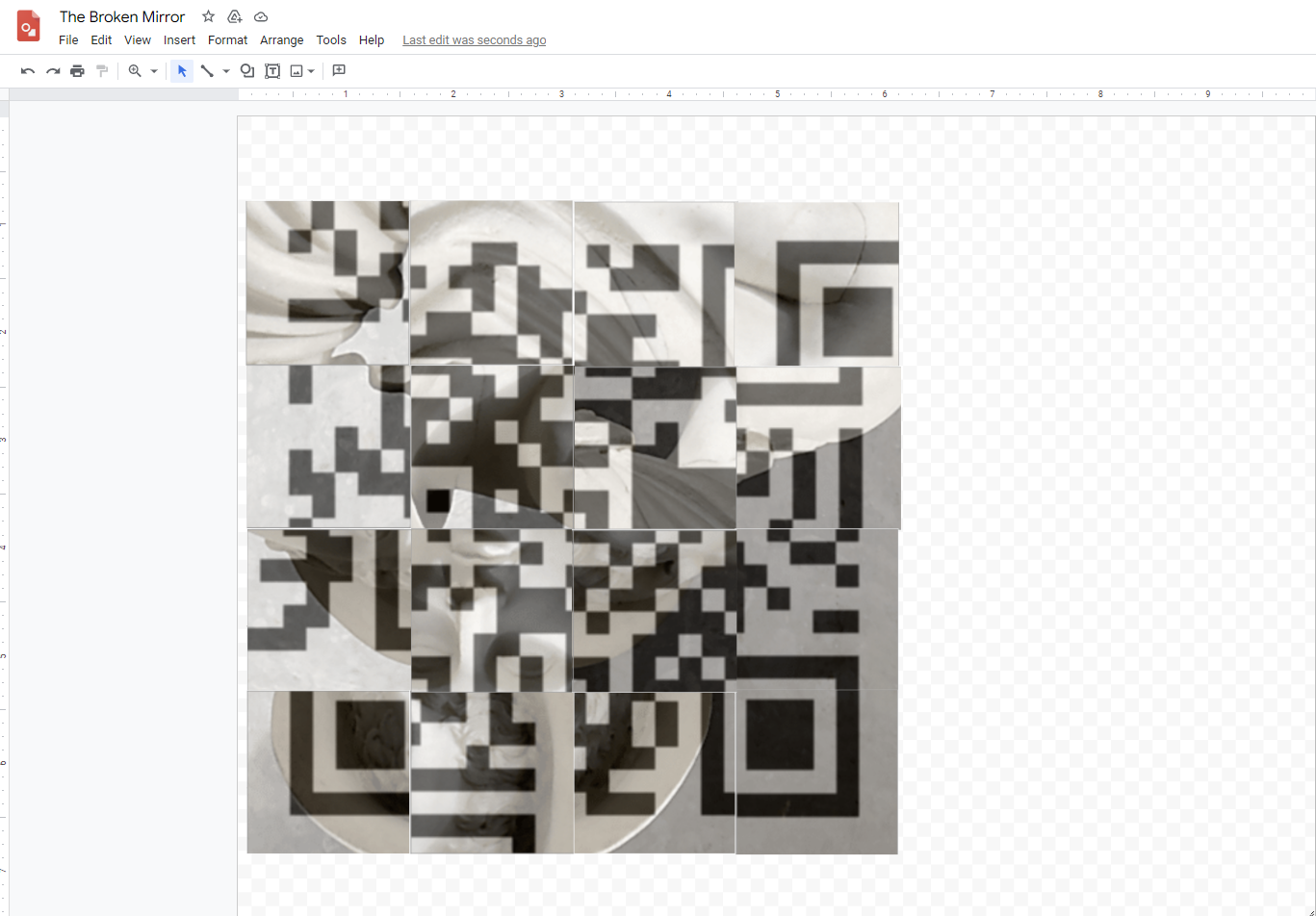Crossword-based Puzzle from our Escape Room
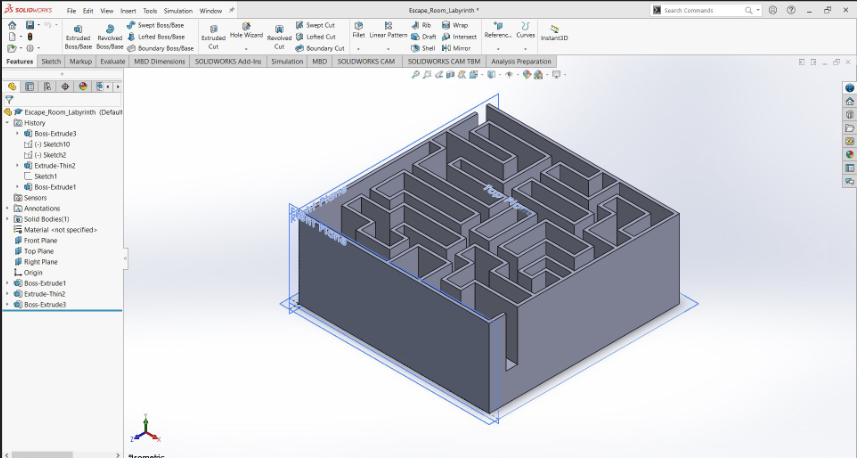
3-D CAD model of Labyrinth designed in SolidWorks
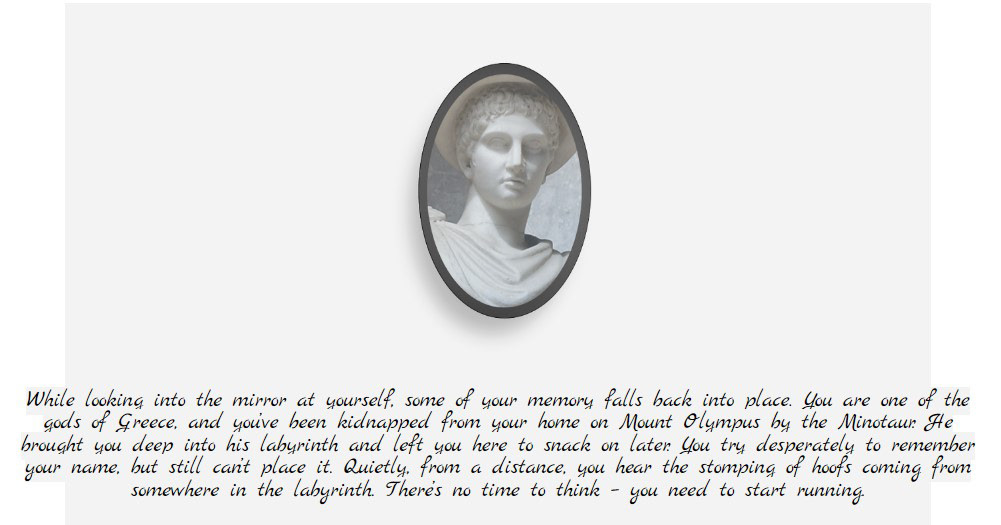
Introduction of the storyline after player solves the QR code puzzle
Background
This project was completed in the second semester of my Cornerstone of Engineering class in Spring 2021. SolidWorks and MATLAB were introduced to my class during this term, so this project served as a culmination of all we learned from the course.
Objectives & Design Constraints
The objectives were very open-ended:
1. With a group of students, create a themed escape room based in a MATLAB code that contains at least 3 puzzle components.
2. There must be at least 1 SolidWorks component and either a 3-D printed or laser-cut piece zincorporated into the escape room design.
3. All physical puzzles must be digitized so that the escape room can be completed 100% virtually and the user can't open the SolidWorks application while playing the escape room.
Design Process
I began the design process for this project by attempting to create my first puzzle- a simple maze. Then I joined a team consisting of 3 other students and we collaborated over the course of the semester to create the final escape room. Along with my maze, the other members created mock-up puzzles as well, including a QR code jigsaw and a hybrid crossword, which we included into the final product. After deciding on a theme, we began developing each of the individual puzzles.
↓ What I Did ↓
I was responsible for developing the maze puzzle using SolidWorks for the escape room. I sketched out an initial maze design and built a 3-D version in SolidWorks using sketches and extrusions. I also created 4 small CAD models to act as clues and hid them in the labyrinth. To address the design constraint concerning the use of SolidWorks, another team member created the CAD maze inside MATLAB that users could interact with to discover the clue locations and find images of them in a file-folder system.
Final Result & Takeaways
The final design of the escape room is as follows:
1. MATLAB base code containing all 3 of the puzzles, where user's input answers/clues, and where they can progress through the storyline.
2. Laser-cut QR code and a digital version via Google Drawing.
3. MATLAB labyrinth based on SolidWorks model that contains artifacts created in SolidWorks.
4. Crossword puzzle whose image is contained in base MATLAB script.
Overall, I am extremely happy with the final product, and it was an extremely enjoyable project to work on. Through this experience, I developed skills in developing CAD assemblies and creating a user-input code in MATLAB.
Video playthrough of the MATLAB labyrinth. The player needs to search for clues hinting their identity while avoiding capture from the Minotaur!
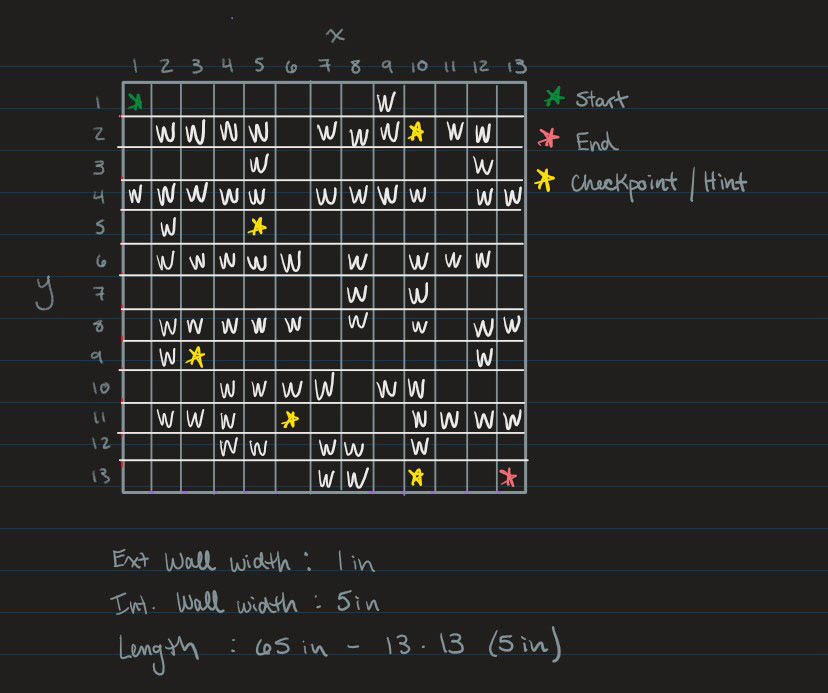
Initial sketch of labyrinth used to design the CAD component